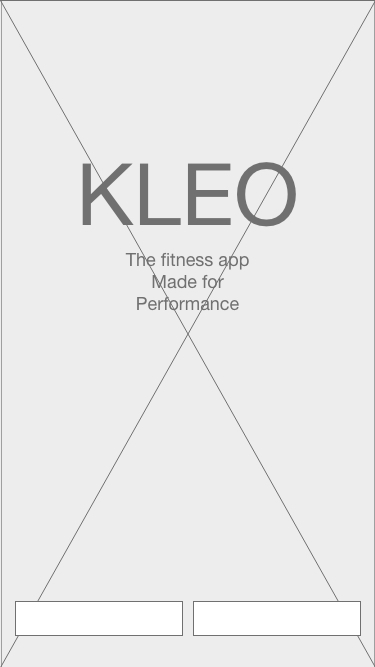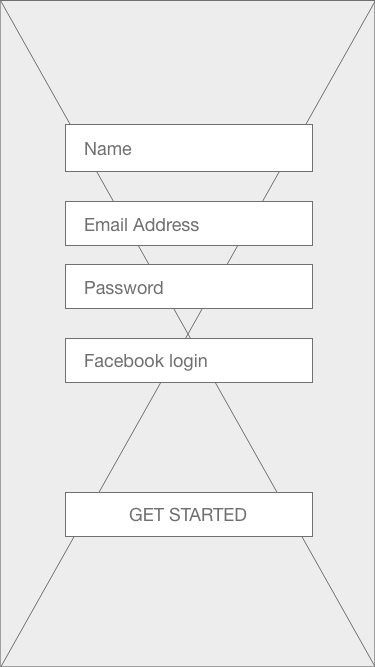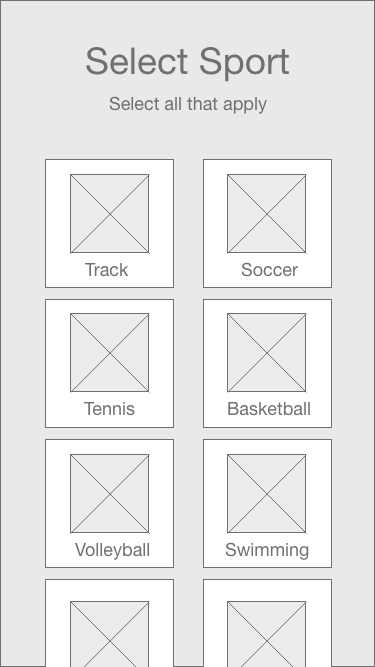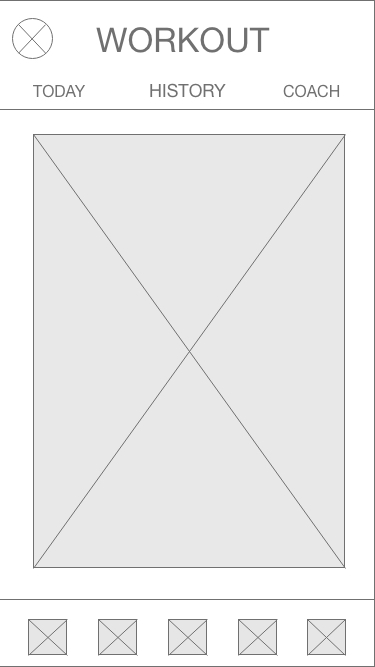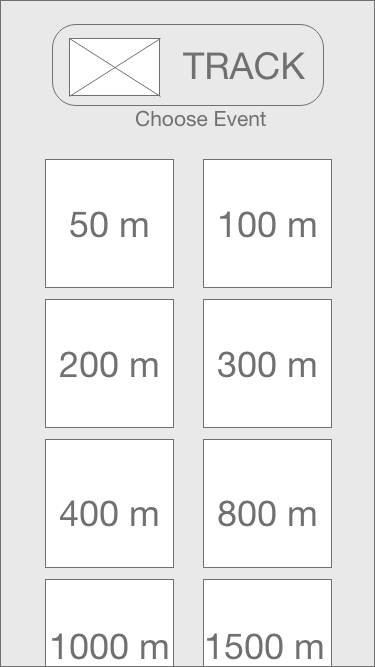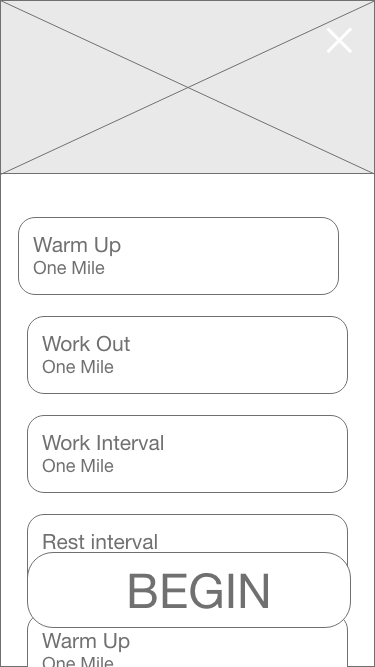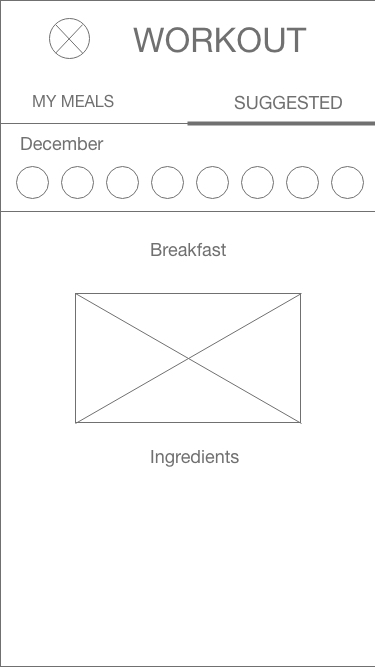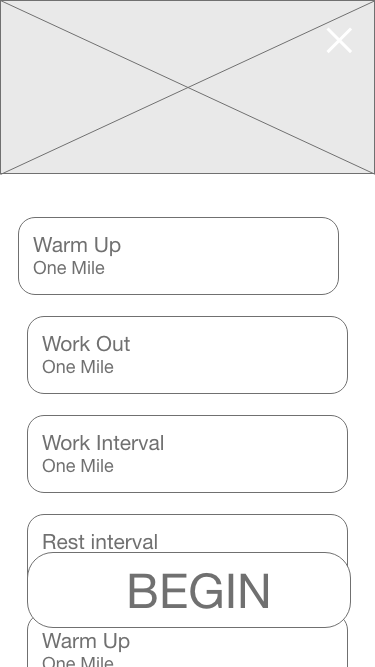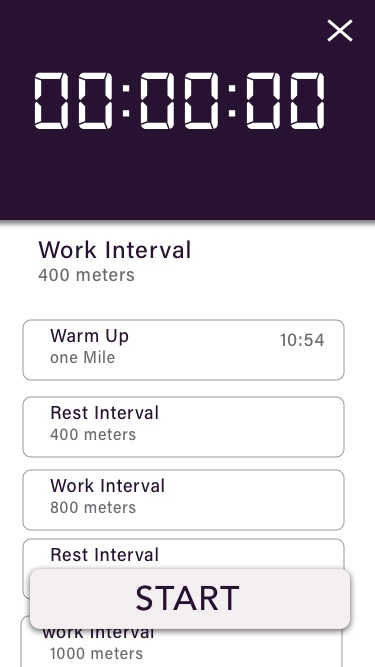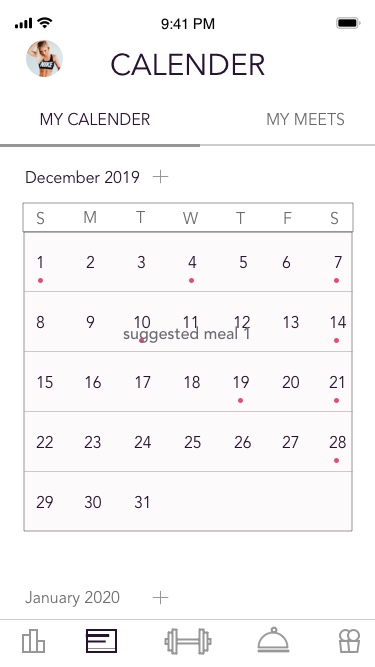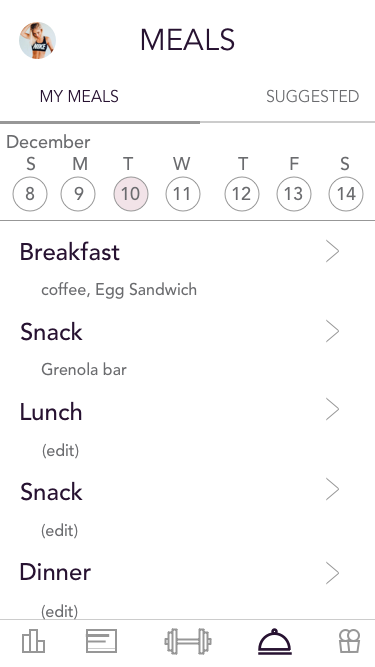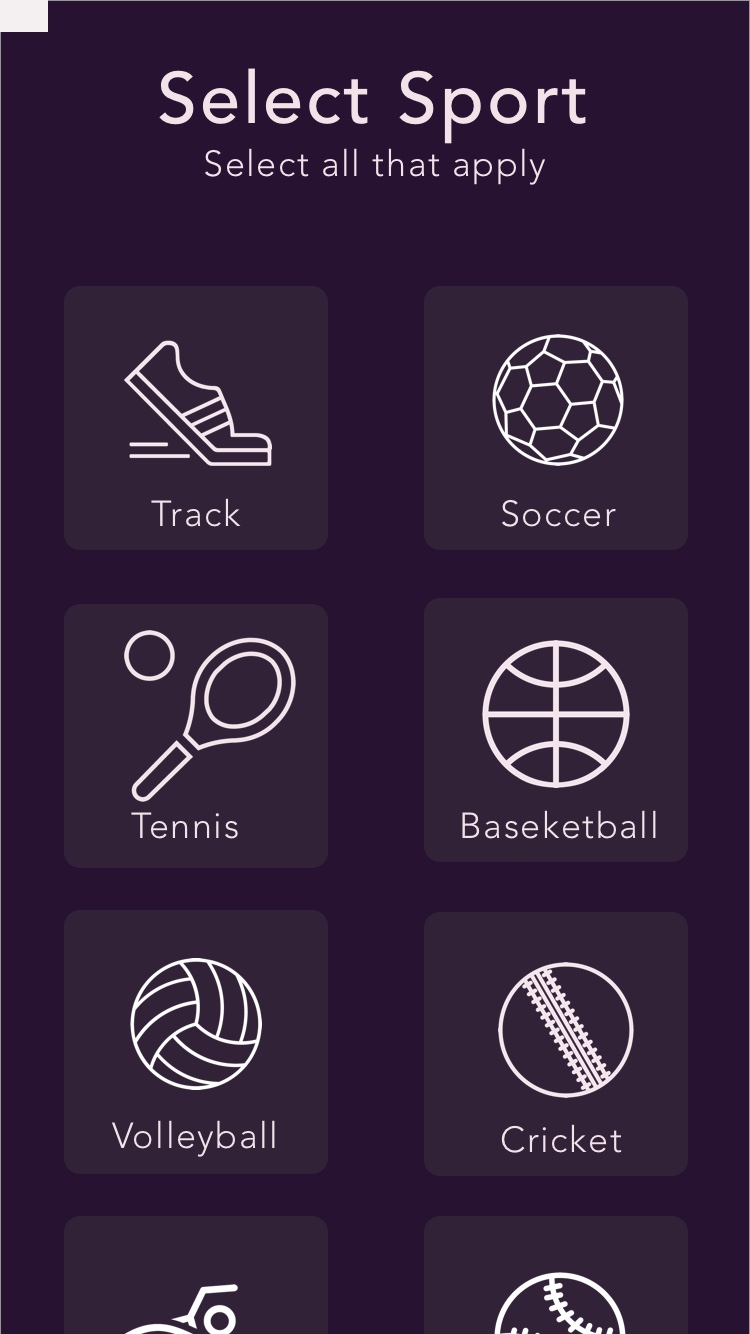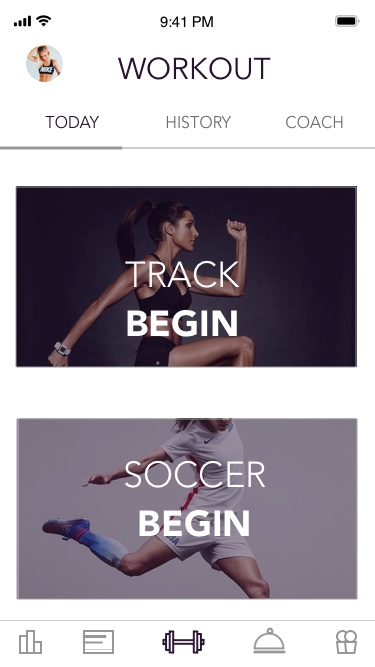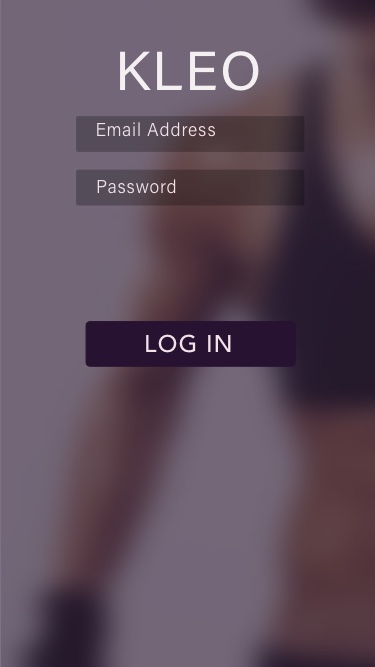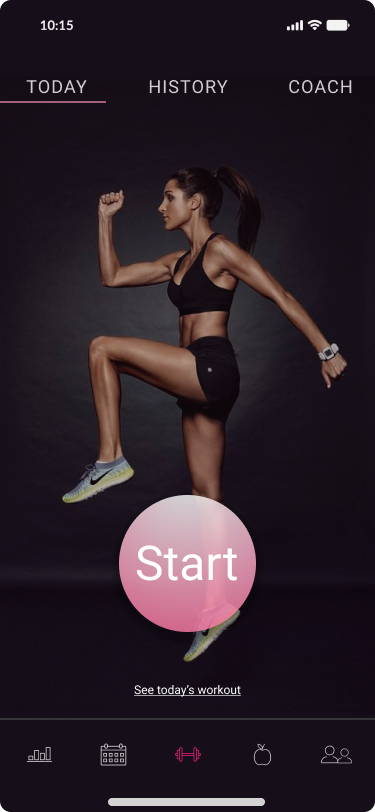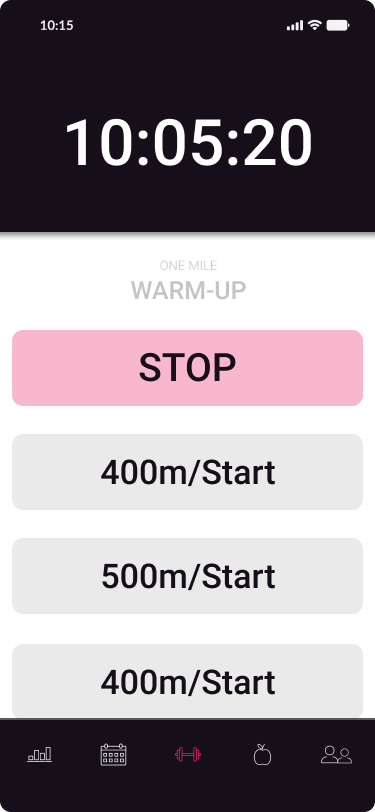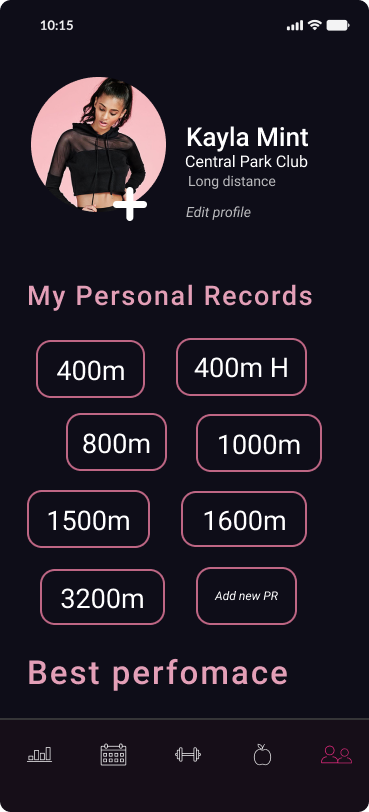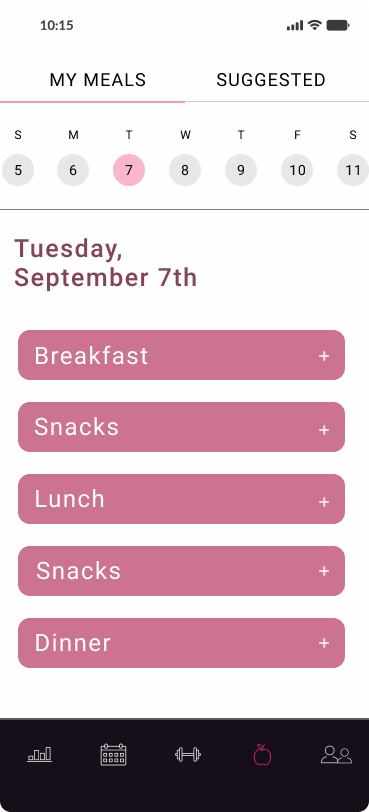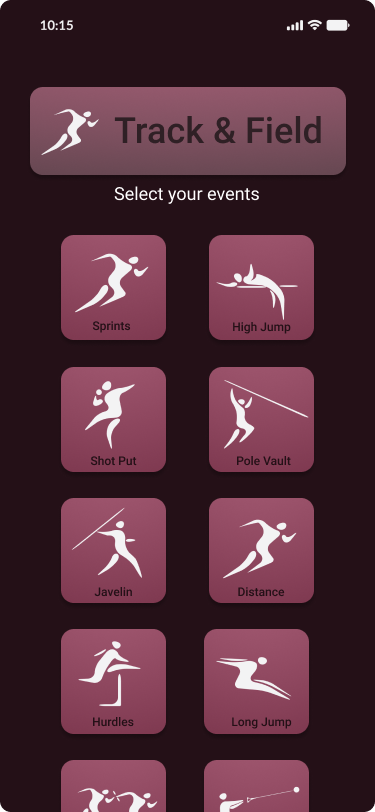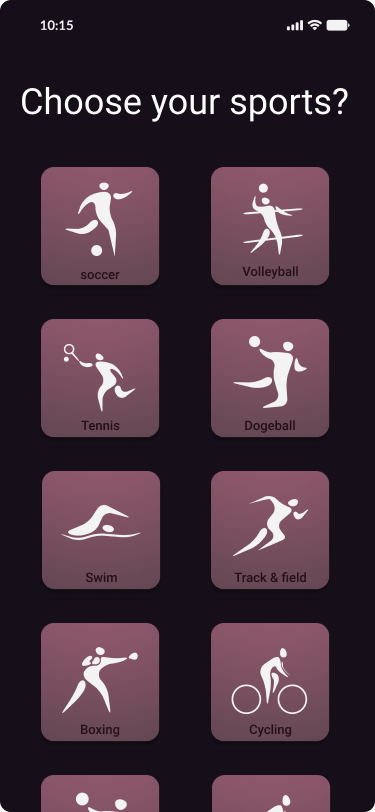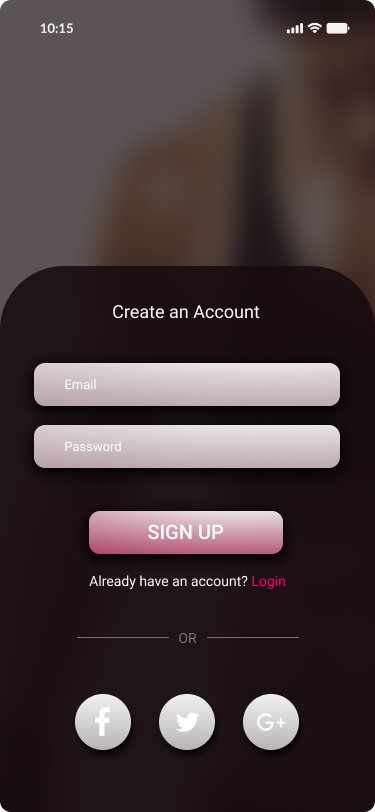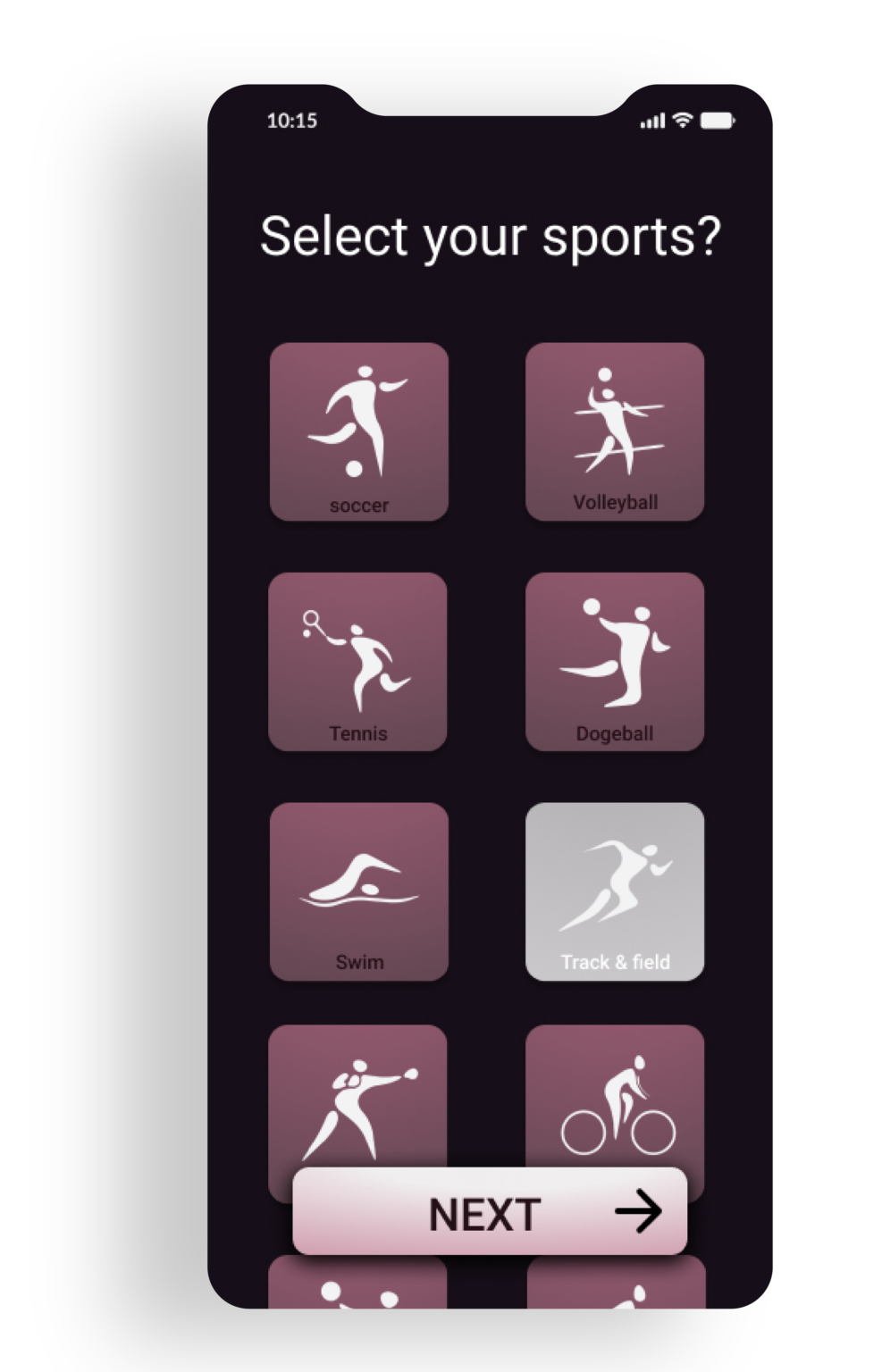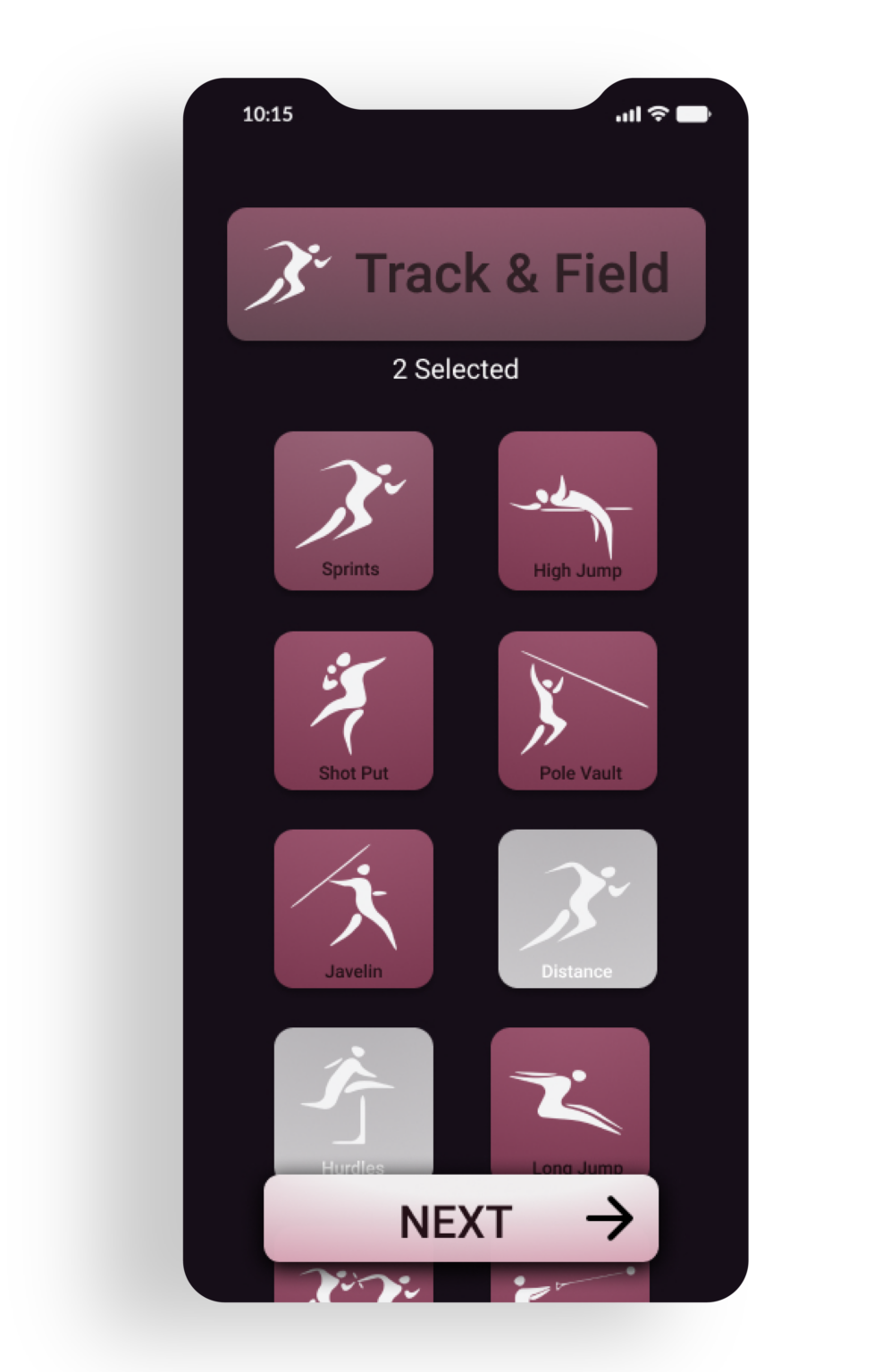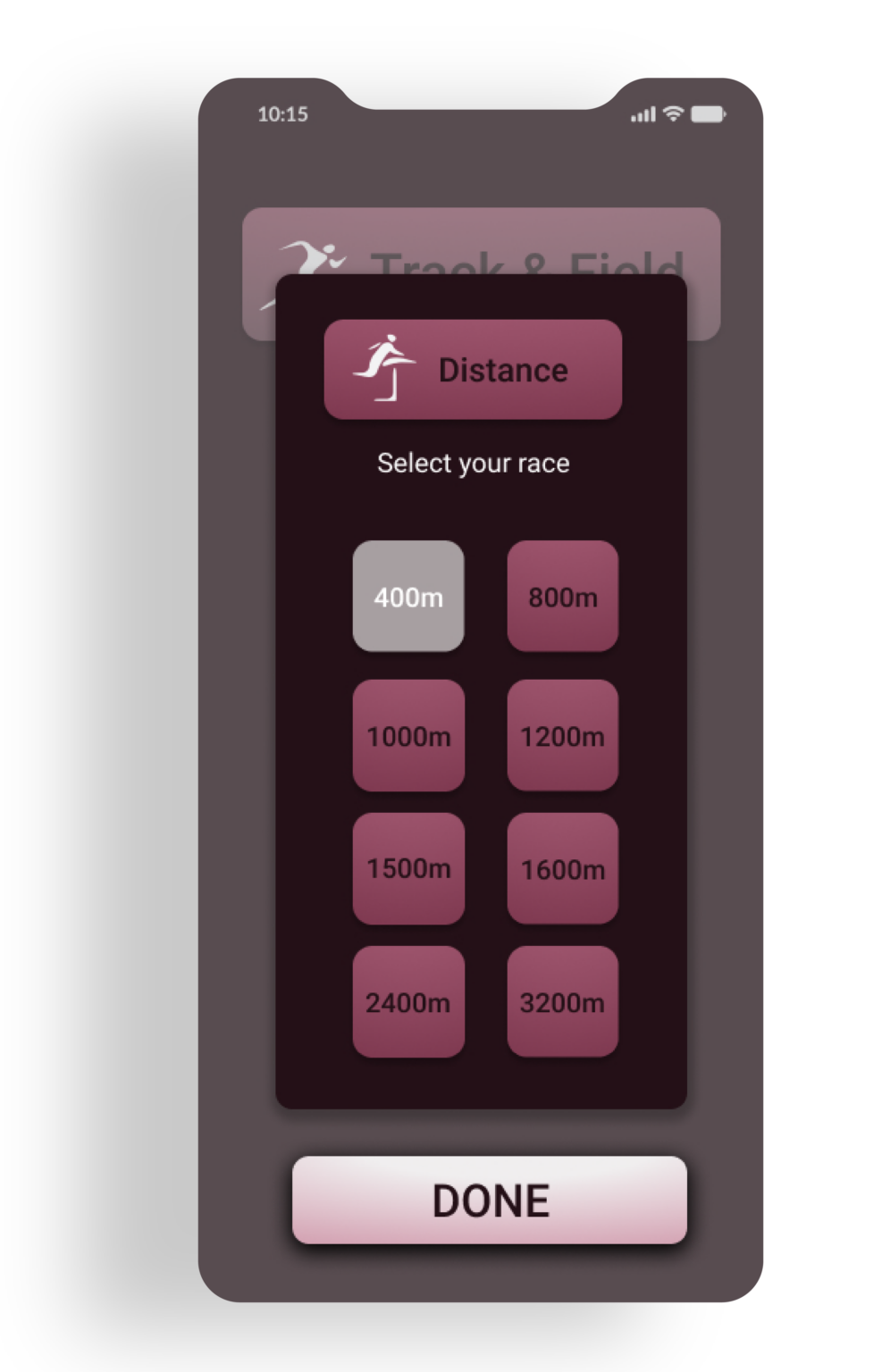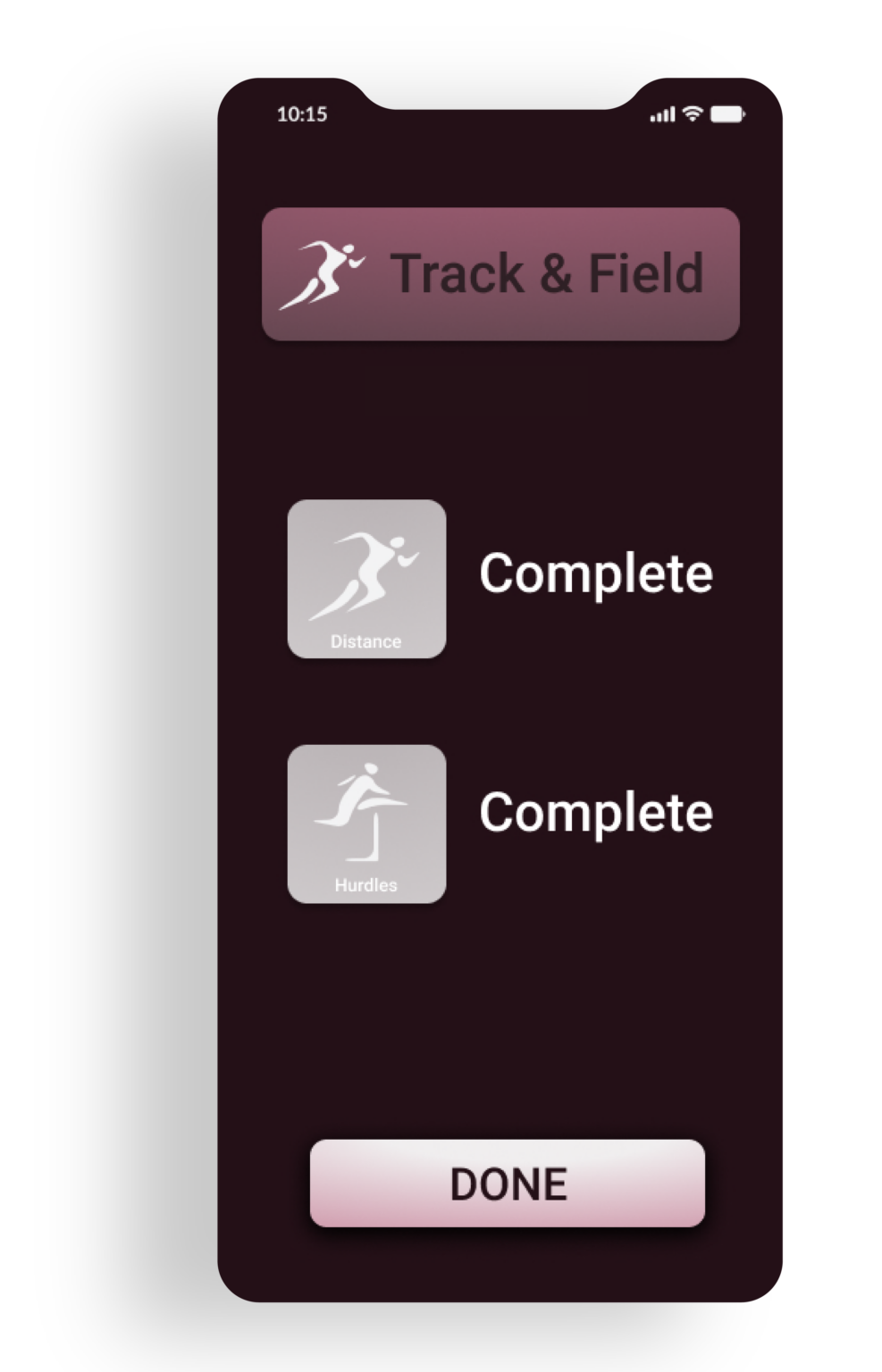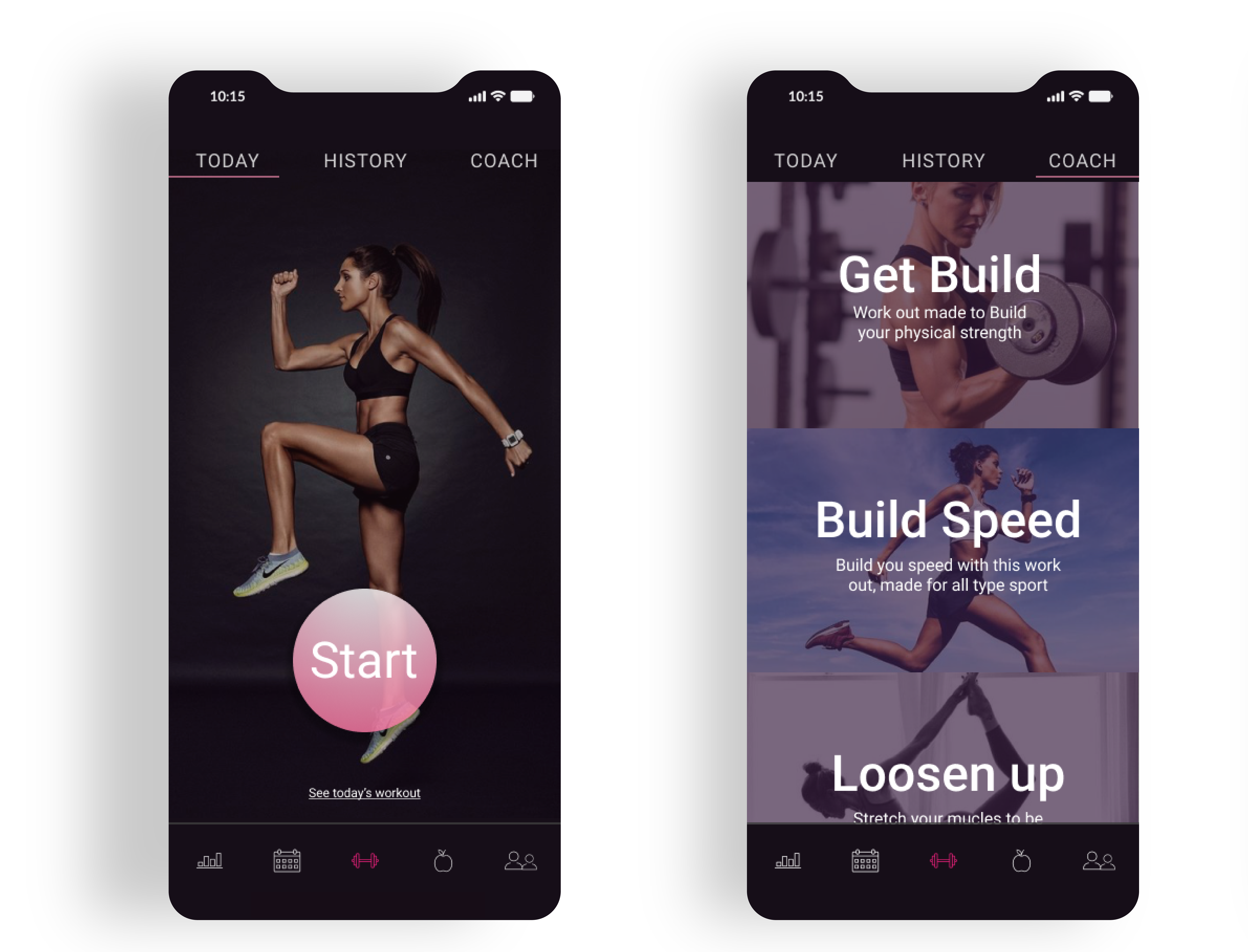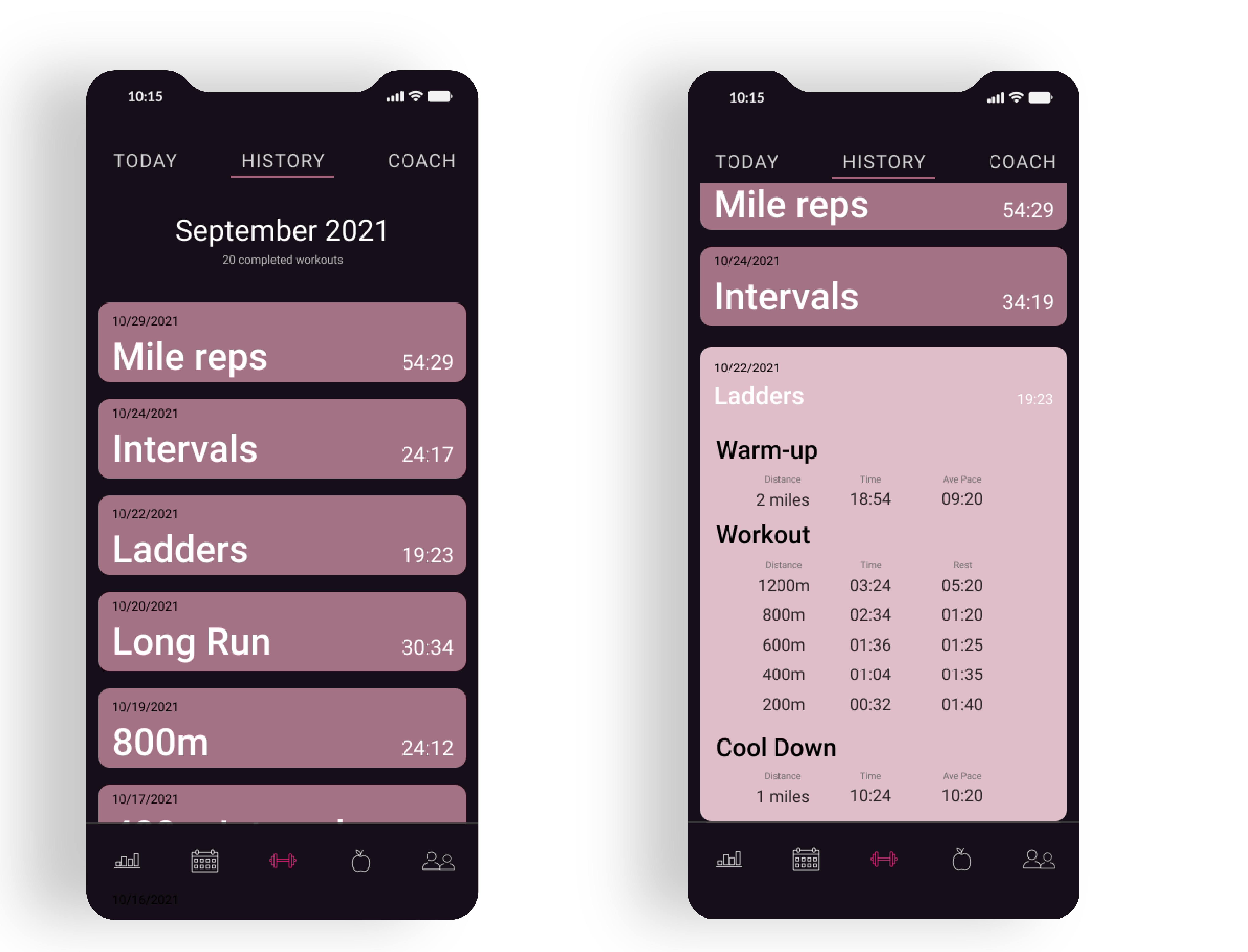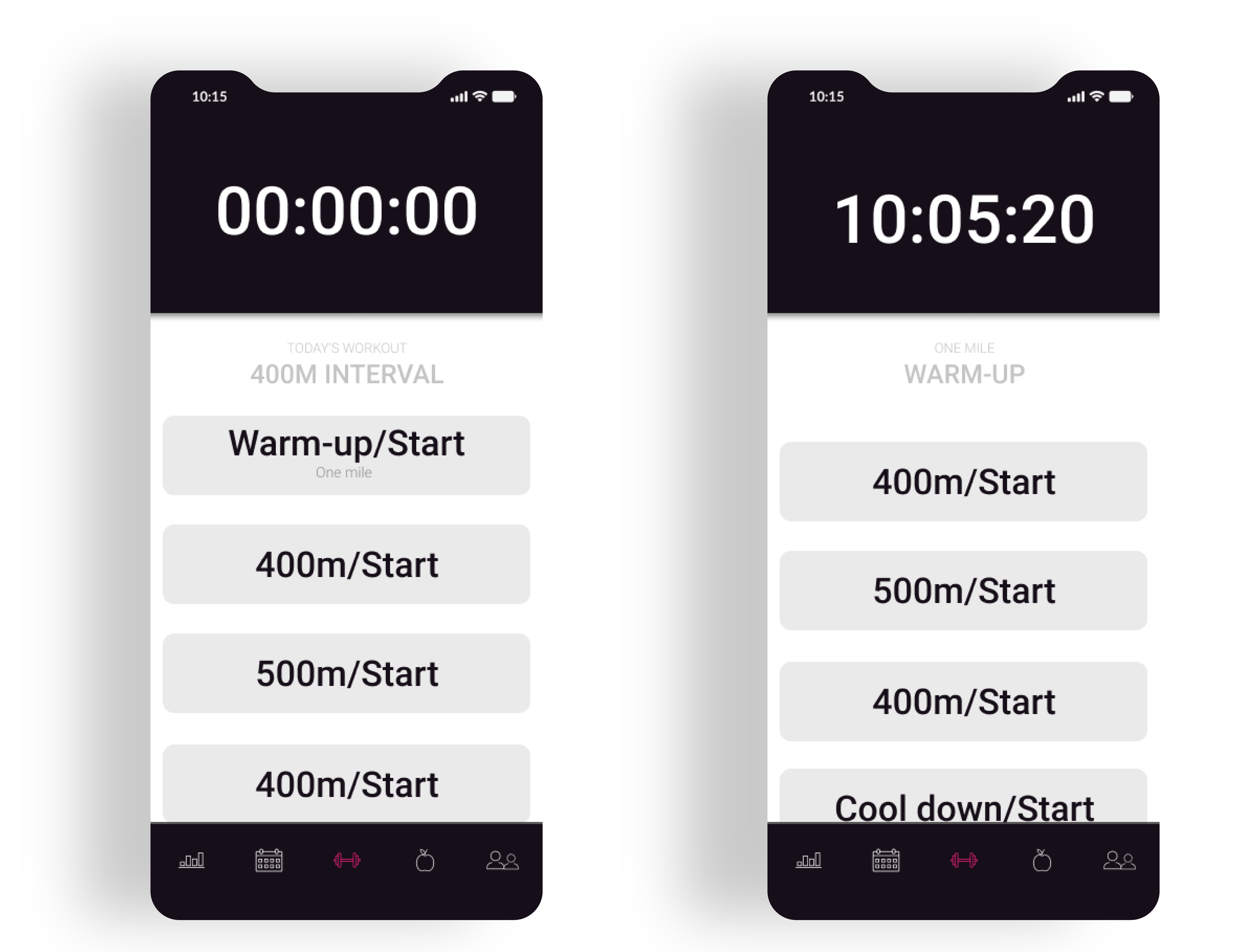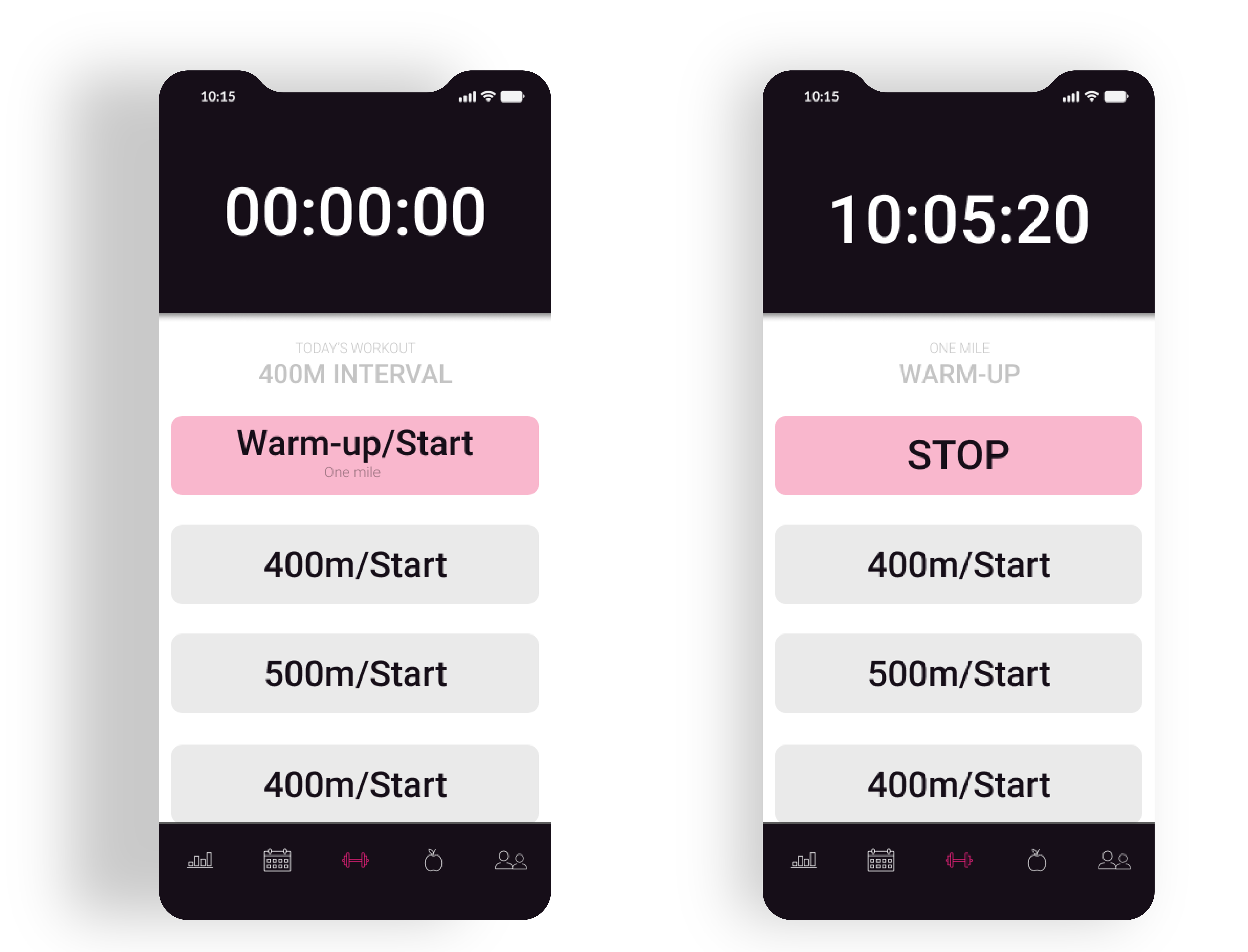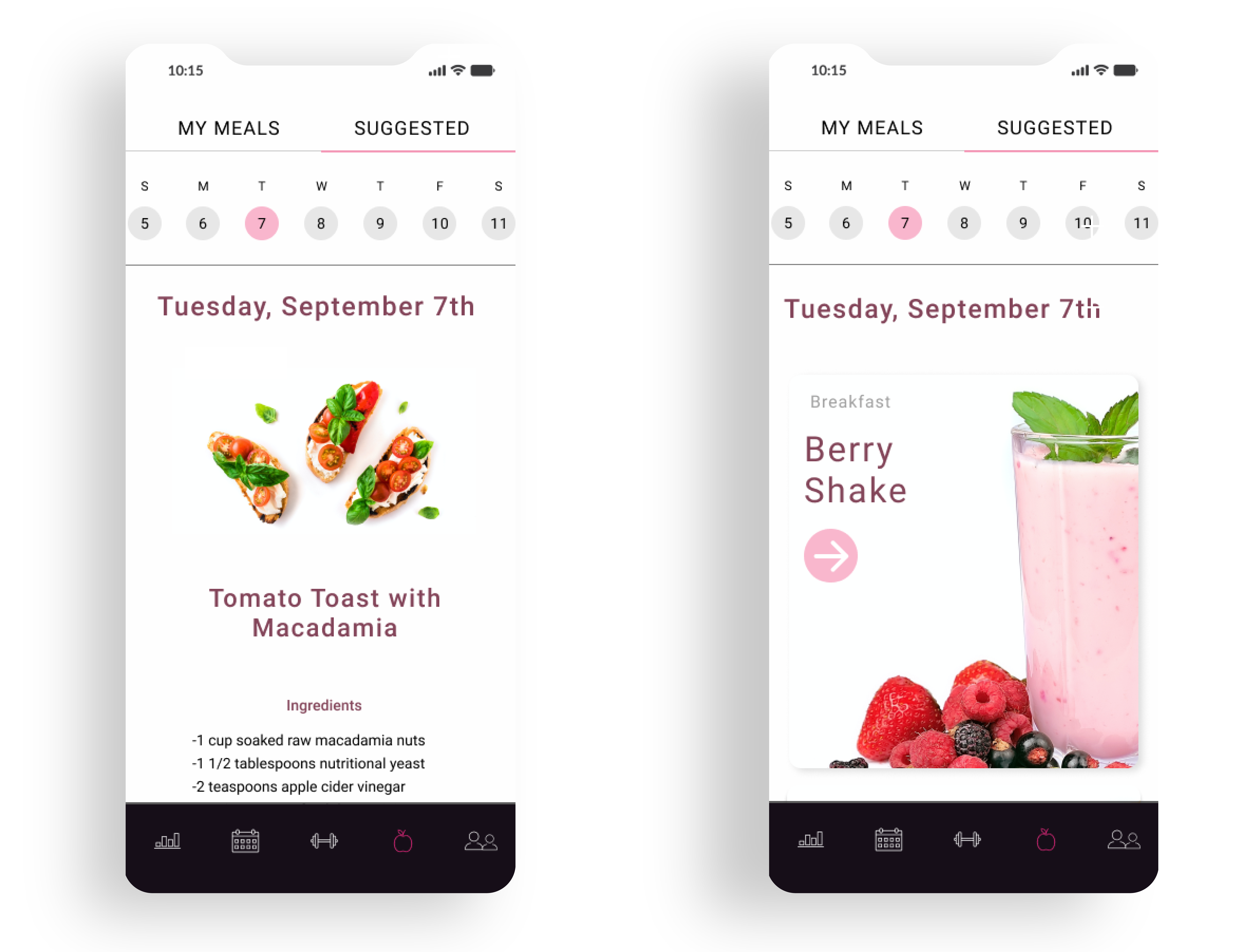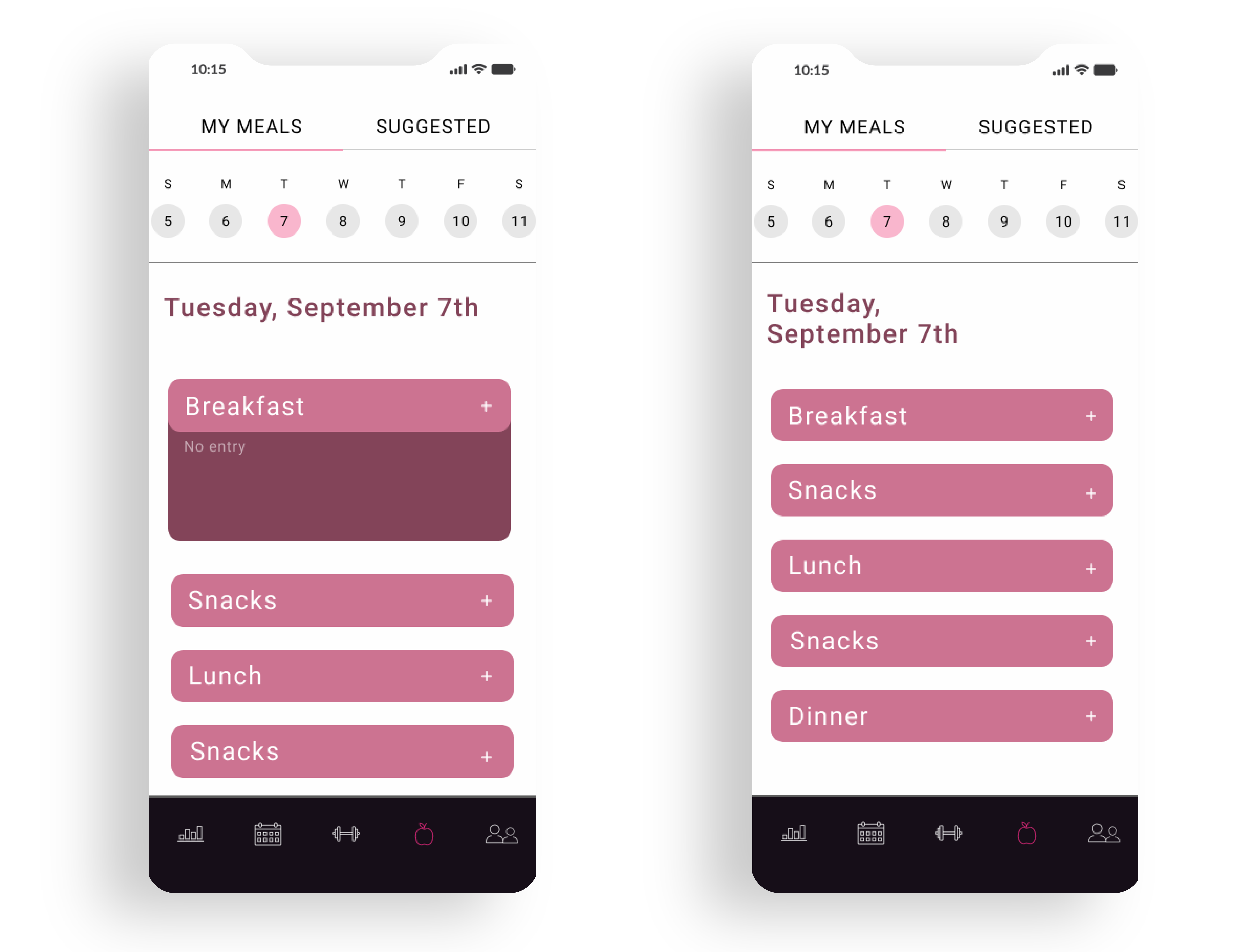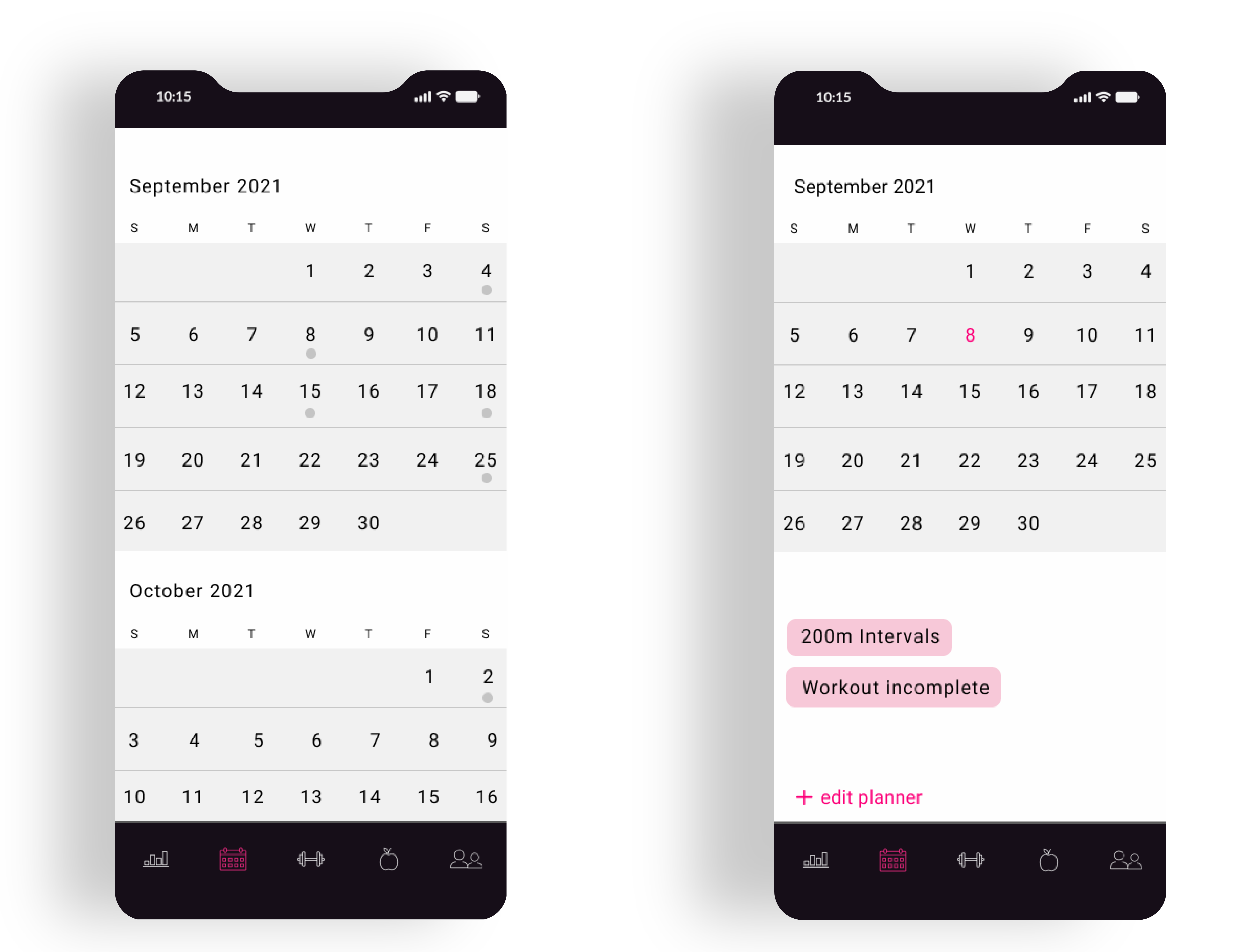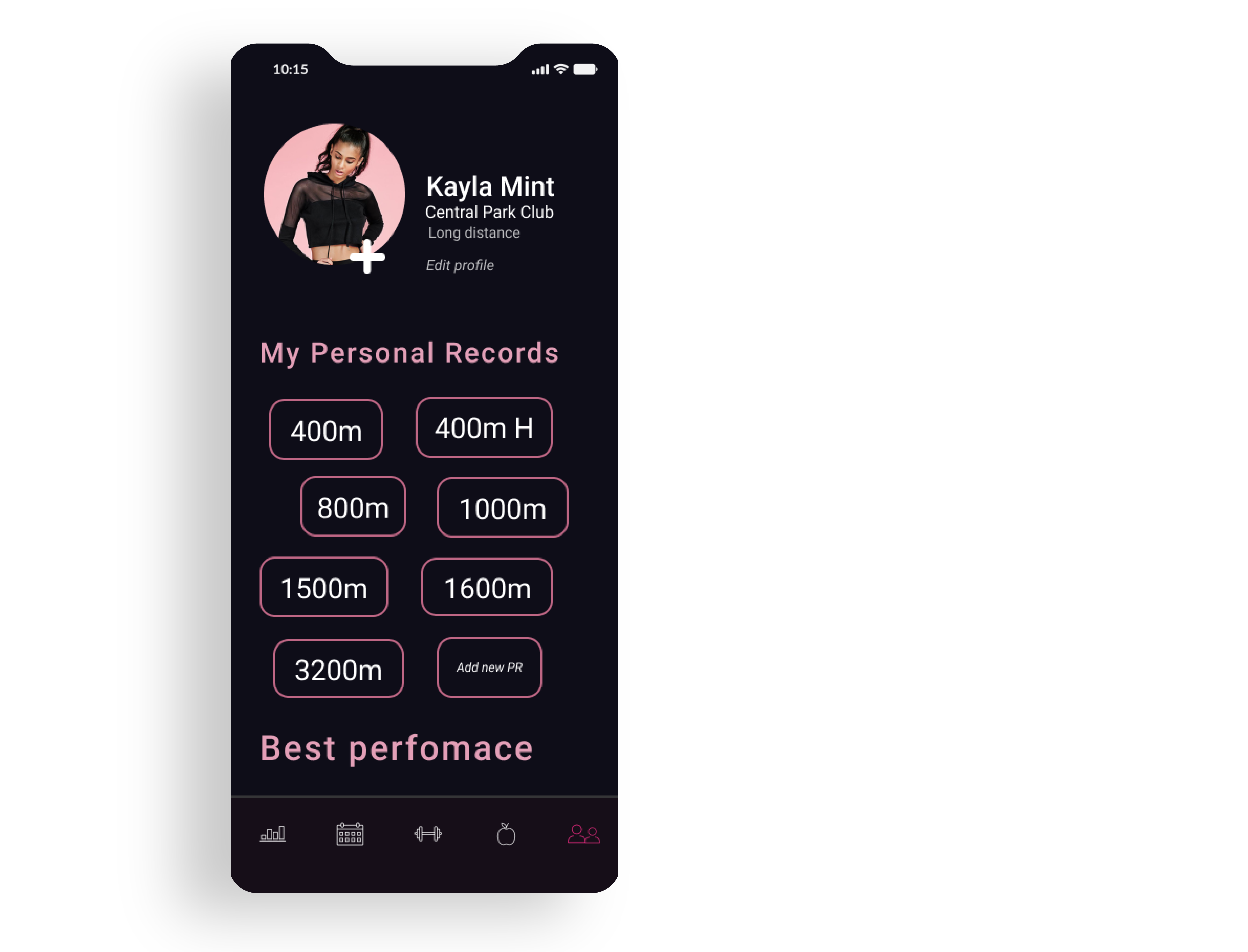KLEO
In the fitness app market, numerous applications cater to women looking to enhance their physical well-being, from getting in shape to building muscle and more. However, there has been a noticeable absence of a platform tailored specifically to athletes. While some athletes have the privilege of training with personal coaches, many find themselves training independently. Studies have demonstrated that athletes who transition from collegiate sports to individual training often rely on the workout routines provided by their former coaches.
While having a personal coach is not always a necessity for athletes to compete, the need for guidance remains crucial. Enter Kleo, an innovative app designed exclusively for female athletes who continue to compete beyond their collegiate or university years, outside the structured environment of leagues and NCAA institutions. Kleo takes a personalized approach to fitness by generating workouts that align with each user’s unique sports and performance goals.
Kleo doesn’t stop at providing tailored workouts; it also meticulously tracks the user’s performance and offers continuous motivation and challenges to keep athletes pushing their limits. Moreover, the app includes a section dedicated to suggesting nutritious meals that cater to an athlete’s dietary requirements, recognizing that each female athlete has distinct nutritional needs.
Kleo goes the extra mile to address the specific needs of female athletes, ensuring that every aspect of the app is designed with their well-being and success in mind.
Rough draft
The issue with this design did not stem from the layout but rather from user accessibility, particularly with respect to the images. Selecting events proved to be a challenge for users due to their close proximity, often leading to unintended selections. In the case of selecting sports, the layout appeared misaligned, as it had previously been centered on the login landing page. Therefore, adjustments were necessary to ensure that it too is centered, consistent with the format of the previous page.
Furthermore, there were inconsistencies in the outlines of the sport images – some appeared too thin while others seemed too bold. Changes were made to address these disparities. To achieve a cohesive format for the quiz and landing page, it was imperative to center-align the text. Additionally, the “Choose Events” section required a box design to enhance user interaction, making it more user-friendly and prominent in the overall design.
First look
Final Look
Wire frame
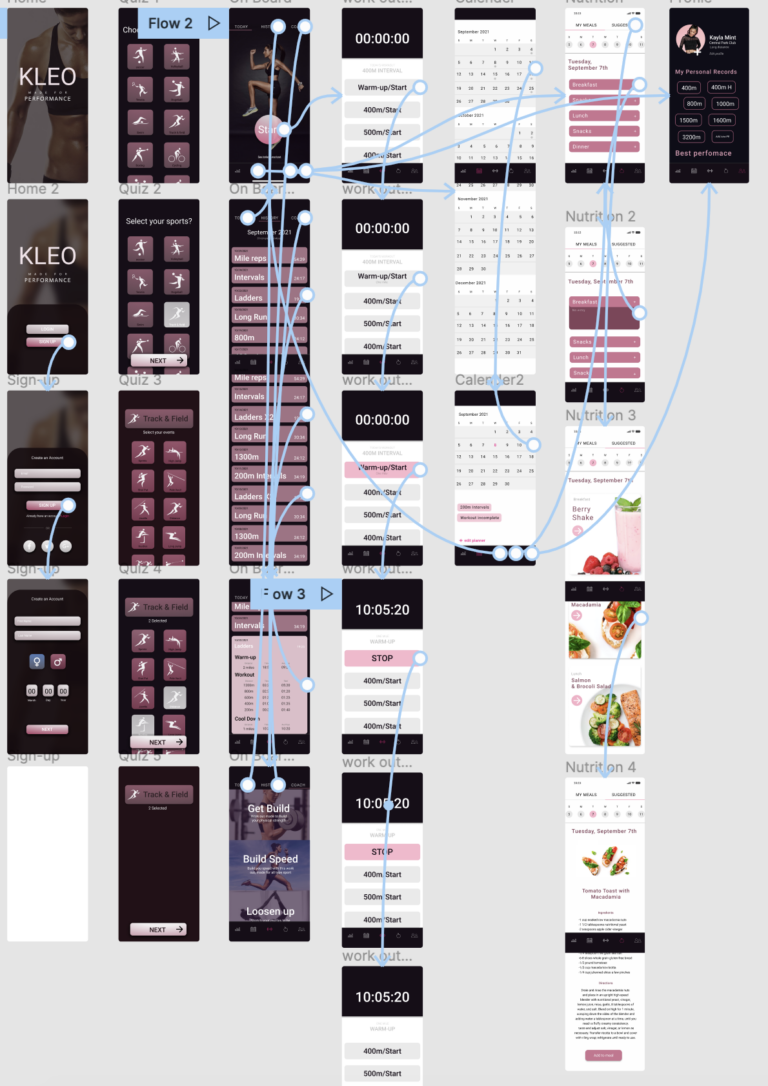
Overview
PERSONAL QUIZ
The personal quiz allows the user to selected their specific sports and be descriptive about their position or event in which they perform. Because the app is made to strengthen there area they are mostly needed to perform.
Home Page
Users typically start on the workout page, where their daily exercise routine is displayed. When they click on the “Start” button, it initiates the workout session. Users will see a list of exercises scheduled for the day. In the case of track runners, workouts are primarily time-based. Instead of a visual graphic at the top, users will have access to a stopwatch. After completing a specific section of the workout, the time will be updated next to the corresponding exercise box. This process continues until the entire day’s training session is completed within the specified time frame.
WORKOUT SESSION
After selecting “Start,” the training session commences when the user initiates the first lap. As the lap or workout is in progress, the relevant section remains active, but once it concludes, it temporarily grays out until the next workout or lap is prepared and ready for the next round. This intuitive design ensures a seamless transition from one exercise to the next, optimizing the user’s training experience.
Meal page
Calendar/ Profile
Smart Watch
Studies show that working out with a watch enhances accessibility and convenience. Therefore, we have designed Kleo to seamlessly integrate with smartwatches, offering users a dynamic fitness experience at their fingertips. With the Kleo smartwatch app, you can access your workout routines, track your progress, and stay motivated with ease. Whether you’re at the gym or out for a run, Kleo on your smartwatch ensures that your fitness goals are just a glance away.